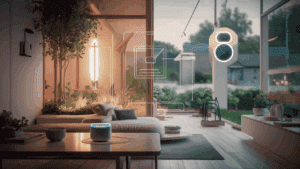In this blog post, we will explore 10 different ways voice assistants can simplify your daily routine and help you achieve your goals with ease. From organizing your schedule to managing your shopping lists, voice assistants have become an essential part of our everyday lives. You can ask your voice assistant to read out the news while you get ready for work, add appointments to your calendar, set reminders for important tasks, and much more. We will show you how you can use this technology to your advantage and make life a little easier.
as we continue to navigate through our busy lives, it is essential to find ways to simplify our daily routines. Voice assistants offer a unique and valuable tool that can help us achieve this goal. By reading this blog post, you can learn how to use voice assistants to manage your schedule, set reminders, create shopping lists and more. We hope this post will give you a better understanding of the significance of voice assistants and how they can help you in your daily life.
your schedule organized: Use voice assistants to add appointments and set reminders.
Keeping your schedule organized is essential to stay productive and make the most of your time. However, with the constant influx of tasks, it can be hard to keep track of everything and make sure you don't miss any important appointments. That's where voice assistants come in handy. In this blog post, we will discuss how you can use voice assistants like Alexa, Siri, and Google Home to add appointments and set reminders, and keep your schedule organized.
Step 1: Set up your voice assistant
The first step is to set up your voice assistant. Depending on the device you're using, this can be done differently, but most assistants have a “voice training” mode where they can learn to recognize your voice.
Step 2: Connect your calendar
Next, connect your calendar to your voice assistant so that it can access your schedule. You can do this by going to the settings or preferences section of your voice assistant app and linking your calendar app.
Step 3: Create appointments hands-free
Now that your voice assistant is connected to your calendar, you can create appointments simply by speaking. For example, you can tell your voice assistant, “Add a meeting with John at 3 pm on Wednesday,” and it will add the appointment to your calendar.
Step 4: Set reminders
You can also use voice assistants to set reminders for yourself. For example, you can say, “Remind me to call the doctor tomorrow at 10 am,” and your voice assistant will set a reminder for you.
Step 5: Check your schedule
Finally, you can ask your voice assistant to check your schedule for the day or week ahead. This can help you stay on top of your appointments and avoid double-booking or forgetting important meetings.
using voice assistants to manage your schedule can be a game-changer for staying organized and productive. By following these simple steps, you can save time and make sure you never miss an appointment again. So, why not give it a try? Your schedule will thank you!
Ask your voice assistant to read out the news for you as you get ready in the morning.
Have you ever felt like you don't have enough time in the day to do everything you need to do? With a busy schedule, it can be challenging to keep up with the news and current events. Fortunately, there's an easy and convenient solution that you may have overlooked: your voice assistant.
One of the best ways to start your day informed is by asking your voice assistant to read out the news for you as you get ready in the morning. This simple routine ensures that you're up-to-date on the latest headlines and events, without sacrificing any of your precious time. Here are some helpful tips and useful bits of information to help you get started:
1. Choose a reliable news source – There are countless news sources out there, ranging from traditional newspapers to modern online outlets. Choose one that you trust and that delivers accurate and unbiased reporting.
2. Customize your news feed – Many voice assistants allow you to customize your news feed to include only the topics that interest you. This means that you can skip over stories that don't matter to you and focus on the news that you care about.
3. Set a schedule – Decide when you want your voice assistant to read out the news to you. A good time is in the morning when you're getting ready for the day, but some people prefer to listen during breakfast or while commuting.
4. Be patient – Getting accustomed to this routine may take time as it often feels weird to have an AI Assistant talking to you first thing in the morning, but try to be patient and let it become part of your habit.
With these tips, you'll be well on your way to starting your day informed and up-to-date with the latest news. So why not give it a try tomorrow morning and see how it feels? You might just find that it's the perfect way to stay informed without sacrificing any of your precious time.
with ease: Create shopping lists and voice assistants will help you manage your day-to-day needs.
In today's fast-paced world, managing day-to-day tasks can become overwhelming. Thanks to technology, shopping lists can now be created with ease through voice assistants like Amazon's Alexa or Google Assistant. With these voice assistants, you can create, modify, and even add items to your shopping list simply by speaking to the device. Here are the key factors to consider when using voice assistants to create shopping lists:
1. Accuracy: Voice assistants like Alexa and Google Assistant often have high accuracy rates in understanding voice commands. However, it's important to enunciate clearly and choose specific item names to ensure accuracy.
2. Organization: These assistants can also help you categorize your shopping list by separating items by aisle or store, particularly if you have multiple items on your shopping list.
3. Convenience: Instead of scrambling to find a pen and paper, with voice assistants, creating a shopping list is as simple as saying “Hey Google, add eggs to my shopping list.”
4. Accessibility: For individuals with disabilities or mobility issues, using a voice assistant to create a shopping list is extremely helpful. Voice assistants can make life more accessible and inclusive.
5. Integration: Many voice assistants are integrated with online grocery stores, making shopping more efficient. You can add items to your shopping list as they run out, and then place an order with just a few clicks.
Using voice assistants to create shopping lists is just one way that technology is helping people manage their day-to-day needs. In the future, we can expect to see more advanced features for managing our daily lives, creating convenience and efficiency for everyone.
Conclusion
Incorporating voice assistants into your daily routine can significantly simplify and enhance your life. From keeping your schedule organized and managing your to-do lists with ease to staying informed with the latest news, voice assistants make it possible for you to multi-task efficiently and effectively. By incorporating these 10 ways to use voice assistants, you can streamline your daily routine and ultimately improve your overall productivity and quality of life. So, why not give it a try and experience the benefits for yourself?